This is caused by the constantly resident satellite program called "Communication Center" (WSCommCntr1.exe).
If you want to prevent it from running, here is what you do:
1. Start button-->Run--> regedit.exe
2. Search for the following location: HKEY_LOCAL_MACHINE--> SOFTWARE--> AUTODESK-->AutoCAD-->R##-->ACAD-###:###--> CADMANAGER CONTROL--> COMMUNICATION CENTER (substitute your version number for the ###'s above)
3. Right-click on "EnableCommunicationCenter" and choose modify.
4. Change the value data from 1 to 0 (zero).
5. Perform step #4 on the following as well: "EnableNonPatchNotifications" and "MaintenancePatchNotificationOption"'
6. In 2008 you may perfom this on Infocenter as well
That's it! Restart your computer and voila, WSCommCntr1.exe is not running.
If you don't want to "hack" the Registry, install the Cad Manager Contol Utilities from the Install Tools and Utilities option from any Set up executable:

Choose the Autodesk CAD Manager Tools:
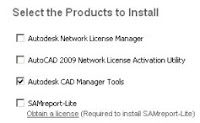
After installing, run the program from Start->Programs->Autodesk->CAD Manager Tools->CAD Manager Contol Utility:
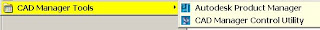
In the next dialog box, choose the version you want to edit:
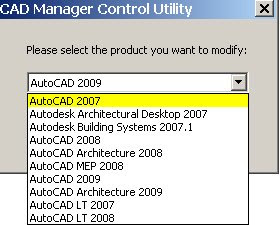
In the CAD Manager Control Utility dialog box, uncheck items such as "Enable Live Update".
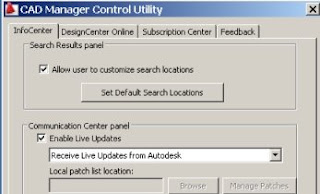
Cool, huh!


2 comments:
thanks a lot. Saved me a lot of trouble. It kept intefering with my renderserver :)
I posted on the AUGI forums on how to disable the 3dsMax information center, which has very similar symptoms as what you are describing
http://forums.augi.com/showpost.php?p=1100253&postcount=6
Post a Comment